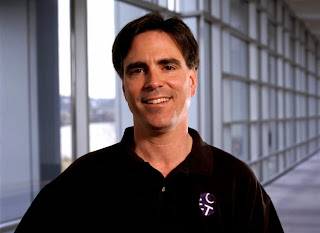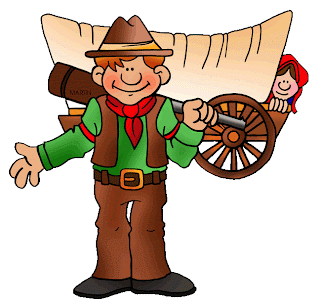Wednesday, October 30, 2013
Tuesday, October 29, 2013
C4T #3
Monday, October 28, 2013
C4KSummary for October
My first student was Amy in Ms. Eppele's class in British Columbia, Canada. Amy was to look at a website on service dogs and explain what are other jobs dogs do for people and what you can do to help when you see a service dog. Amy explained that service dogs are used for several different things such as, people who are blind, people who are disabled, and people who have seizures. Amy also told different ways to help such as making donations and teaching dogs to be service dogs. Amy thinks that Melody will like having a little sibling at first, but after a while she will get uneasy about the situation because she is used to being the only child.
The second student blog I commented on was for Jett in Mrs. Hartooni's seventh grade science class. Jett wrote about gardening and how he does not know much but he wants to learn more. Jett wants to know more about irrigation and how much to water his garden. He also wants to know what flowers make the prettiest garden. Jett is wanting to use this project and experience to see who he works well with in the classroom for later group projects and things. I think that is such a great way of thinking on his part. I hope Jett learns who he works well with and also learns more about gardening.
The third student blog I commented on was for Man,a second grade student in Mr. So's class in Canada. Man wrote about "his genius hour project." He wrote a short post about how he loves to color and draw. He also likes to use scissors for art projects. He seems like a very creative boy and I hope he never loses site of his creativity and always strives to do more and be creative.
The fourth student blog I commented on was for Jenna, a fourth grade student in Mrs. Geldes class. Jenna wrote about Jack-o-lanterns and the tradition of carving pumpkins and other facts. I did not know any of this about pumpkins, but Jenna said that the Irish brought the tradition of carving pumpkins to America. She also said that there are at least 500 seeds in a pumpkins. Plus the top 4 states for growing pumpkins are Illinois,Ohio,Pennsylvania and California. I enjoyed reading her post so close to Halloween.
Sunday, October 27, 2013
Blog Post #10
In the beginning of his lecture Mr. Pausch tells us the things he is not there to talk about which included his wife and kids, cancer, and religion. He was there to talk about his dreams, helping other people enable their dreams, and lessons he has learned. Mr. Pausch went on to talk about football, imagineers, and being at zero gravity.
I took several quotes from this lecture. The one that I really thought about was "experience is what you get when you didn't get what you wanted." This quote can apply to all of our lives when we get disappointed about something we really wanted or thought we deserved. Pausch also discussed "brick walls." He tells us that the brick walls are there for a reason. They are there to let us prove how badly we want things and to let us show our dedication.
Mr. Pausch was all about helping others in any way that he could. Head fake was another thing Mr. Pausch addressed. I think this applies so much in the classroom. Using a head fake is making someone think they are learning something, but they are really learning something else. Alice was a program that he and a group of other people worked on for years that was based on millions of kids having fun while learning something hard.
I loved this lecture from Randy Pausch and I cannot wait to begin reading his book, The Last Lecture.
Friday, October 25, 2013
Project #14
Sunday, October 20, 2013
Blog Post #9
Brian Crosby has a 4th grade class that will be enrolled in his class for the next three years (grades 4, 5, 6). Over 90 percent of his students are second language learners. At the beginning of the school year, Crosby took a survey of his students’ knowledge in his class. Most of the students weren’t able to give basic demographic information.
There is a disconnection between students and learning because of a narrow curriculum. However, students only know a narrow curriculum. They have only been taught in a lecture style. Students don’t have any experience or input to build schema for the world. It is hard for them to imagine if they don’t know how to do this. As teachers, if we don’t have imagination or creativity then where would the students passion stem from?
Crosby took a narrow curriculum and enhanced it to 21st century learning. A hands on activity that he and his students did with the hot air balloon covered standards that the students needed to know and gave them experience on how air pressure and other things work. After the activity was done, the students embedded videos and summaries about the activity and why the reaction was the way it was on their blog.
Crosby explains that active learning empowers students to learn own their own. It allows them to connect with others, collaborate with classmates, and include thoughts and ideas during activities. Brian Crosby changed his 4th grade class by doing things that attract their attention. His class went from not knowing their basic demographic information to illustrating science projects to other students in a different country. Crosby’s class is the perfect example of innovative learning.
Blended Learning Cycle
In this video, Paul Andersen who is a high school AP biology teacher, is explaining a system he uses within his class. Mr. Andersen uses a strategy known as the blended learning cycle. The strategy is combining mobile, online, and classroom learning. There are six parts to this learning cycle. The first one is a question. This is also known as the hook to get them interested in the topic. The next step is investigation/inquiry. Then they have a video of instruction. This frees up some of Mr. Andersen's time and the students are able to review the videos when they do not understand. The next step is elaboration which goes into the explanation of the answer to the question originally asked. Then he reviews with the students. He meets with the students individually or in small groups to ask them questions to check their understanding. This also gives the students the opportunity to ask him questions if they are having trouble understanding. The last step is a summary quiz which is about what they had just covered. He will not give them the quiz if he can tell that they do not have a good understanding of the subject. If they do not do well on the quiz then he makes them start the process over.
We think that this strategy is a great idea. We think the first step is extremely important because it gets the students interested in the topic. The investigation step is important because the students need to find the answer out for themselves. They are more likely to remember the information more if they find it out on their own. The video gives the students more insight about the topic at hand. The review stage is especially important because it gives the teacher the opportunity to evaluate if the students are ready to take the summary quiz. We think that it is good that he gives the students the chance to go back and learn the information again if they did not get it the first time.
Making Thinking Visible
In this video, Mark Church, co-author of the book Making Thinking Visible, describes a little bit about a lesson he does in his 6th grade classroom with this students. This lesson is the “headlines routine.” The students are going to work in groups to do a project on a video they had watched the day before in class on early human beginnings and the origins of society. He will have the students talk about the puzzles and video their groups and come up with a short headline to tell what it is really all about. He gave each group a long thick sheet of paper to write their headline on after their discussion. After every group had completed their headline they shared them in front of the class. The students needed to have just a little bit to back up why they chose this as their headline. After doing the same unit for two more weeks, Mr. Church will ask the students what is the headline now since they have learned a lot more and things have changed since the beginning to when they are doing their final projects.
We think this would be a great idea to use in the classroom. This would work especially well for long projects like the one in the video. This engages the students in thinking about what they already know, or what they think they know in the beginning. This also allows the students to stay interested in the assignment and continue to learn and change the headline as time goes on and they learn more about the specific unit.
Sunday, October 13, 2013
Blog Post #8
Summarized by:Chelsea Calvert
This is an app that covers number and operation standards. Since iPads are becoming more common in the classroom this is a tool that could easy be accessed. This app helps the students understand how numbers are represented and the number system. The students must understand and know how to represent fractions on a number line. This game is more geared toward grades third through eighth. I chose this tool because it is something that will keep the students engaged. The students can also move into harder levels as they learn more so they are not confined to the same problems. If the teacher was to cover fractions and their place on the number line, they could let the students play this app to practice and check their understanding.
21st Century Learning is Here!
Summarized by: Kenesha Brown
Mark Stevens explains how the technology people use in their daily life influences how students learn. Students and teachers have changed, and learning has changed, as well. However, the former setting of a school remains the same over the last 100 years. Stevens states, "We live with the reality that the same structure of brick, mortar, and steel will continue to greet us each morning" (Stevens). The great thing about 21st century learning is it can take place anywhere. Stevens explains that learning environment is not about the cool gismos and gadgets that are being used but the teacher applies today's technologies to make materials for students more engaging. "In other words, encourage the students to create, communicate, and collaborate in many ways" (Stevens).
"Learning in the 21st century takes new thinking" stated by NEA Executive Director John I. Wilson. 21st century skills are required in order for teachers to prepare their students for the globalized workforce. The teachers should find ways to incorporate technology while fulfilling the requirements for the curriculum. There are many useful tools that are available for teachers.
The question that Stevens mentions is "what does this 21st classroom look like?" He explains that interactive demonstration allows students to work through materials together. In addition, having access to the internet allows students to engage and transform content from around the world through tests and reliable learning portals. Students should have pens that records audio and data, because it helps students learn organization skills and allow teachers to share notes easily. Also, Stevens states that mobile devices allow students to learn on the go. Moreover, web-based applications allow teachers, students, and parents to stay connected outside the classroom.
The question is where do we start from here? Stevens explains that all teachers must think through the entire learning experience that they are creating for their students. Stevens provides NEA's and SETDA's key questions to inspire teachers thinking on how they can incorporate technology this school year:
-What tools and technologies will help the students create, collaborate, and communicate better?
-How can teachers let students learn with technology they already have?
-What is the appropriate role of the web, social media, mobile technologies, interactive white-board, etc., in today's classrooms?
Mark Stevens made some great points on 21st century learning. Teachers should consider ways to incorporate technology in their classrooms. These generations of students that educators are up against are more advance. Every moment of their lives is evolved around some form of technology. Educators must enhance their lesson plan to keep the attention of their students and cover all of the state standards. The main focus of the teachers' lesson should be allowing students' interest be the guidance to their learning process.
From reading Mark Stevens article, I did a search on tools to use to incorporate technology in students learning process. The website I can across is called BrainPop. BrainPop is a great tool to use as an inside or outside source in the classroom. It provides students with videos and games on any subject and topic. BrainPop is a tool that I would use to make sure my students are using technology as a tool of learning.
C4T #2
Mr. John Sowash is a strong believer in Google Chrome. This has been his browser of choice since it was launched in 2008. In this post, Mr. Sowash talks about his five favorite "tricks" for getting more out of Chrome. "These tips do not require any special plugins, extensions, or applications. They are available for anyone running Chrome OS or the Chrome browser for Windows or Mac." The first trick is launch tabs on start up. With this trick you can set it to where every time you pull up Chrome it pulls up your selected (most visited) webpages. Mr. Sowash recommends doing no more than three websites. The second trick is bookmark sync. "With this trick, you can use Chrome on your PC, Mac, Chromebook, iPhone or Android tablet. As long as you sign in to chrome, your book marks will be there when you need them." The third trick is tab sync. "With tab sync, you can view any open tab on any of your devices and open them with a single click." The fourth trick is zoom. "When you are projecting something in class and you want to highlight a specific area of the screen you can use the keyboard shortcut ctrl and + to zoom in. When you are ready to zoom back out, use ctrl and - or ctrl and 0." The last trick Mr. Sowash talks about is settings search. With this trick, Chrome user settings can quickly be found and adjusted.
I thought this blog was so interesting because this is exactly what we are learning about in EDM310. I explained to Mr. Sowash a little bit about our class and blogs. I also told Mr. Sowash that we use Google Chrome as well as Google Docs in our class. I explained that these tips/tricks will be very helpful not only during this class, but definitely when I become a teacher. These tips will make using the internet a lot easier and faster. I really like the launch tabs on start up and will apply this on my Chrome because I view several of the same sites every time I get on.
I thought this was a very useful post for educators. I explained a little bit about our class and how it is based on incorporating technology in the classrooms. This would be useful to all of us in our future classrooms when we are incorporating technology and allowing our students to use the internet to work on projects and papers.
Sunday, October 6, 2013
Blog Post #7
In this interview between Dr. Strange and Anthony Capps, Dr. Strange begins by asking Anthony about the different aspects of being a project based learning teacher. Anthony states "When we think about project based learning we think projects are what you do at the end of a lesson to show that you've learned what you are suppose to have learned." The goal of project based learning is that it is a means to get the students to learn something, not only to show what they have learned. As a teacher, you have to create a project that the students will need all of the content you need them to know in order to complete that project. Project based learning allows students to be excited about what they are learning and to be engaged in the lesson since they are creating their own work and using their own knowledge. The goal of a good project is one that has an authentic audience, one that has student interest, one that involves the community, and one that is driven by content. One of the project based learning projects Anthony has done in his third grade classroom incorporating writing standards, reading standards, and social studies stands was have the students do research in iCurio and write a letter to Congressman Bonner whether they thought it was appropriate for women to fight in open combat or not. This specific project really sparked the students interest because they have family, friends, and neighbors who are in the military that they interviewed and got input on their opinions. There were twenty-eight students in the class and the students worked together to pick the eight best letters to send. The students also got responses from the state office and this made the project even more interesting for them.
In this interview between Dr. Strange and Anthony Capps, Anthony starts by explaining another project he did in his classroom. The project Anthony explained was his favorite project that his students have done. His third grade class had been studying the elements of different cultures. The class started out exploring Haiti. When the students started studying Afghanistan, Anthony Anthony told the students they were to write a narrative on what it would be like to be a child in Afghanistan and record the narration in iMovie on an iPad. The students were to pull pictures from Discovery Ed or iCurio to incorporate in their narration. The students focused on food, fashion, warfare, religion, and some did a blend on those topics. This specific projects got the students to be very engaged. Anthony held a parents awards night to allow the students to display their work and the outcome was great. Anthony states "with project based learning you are going to get more than you expect, so never limit your students by giving them exactly what you want them to do." Anthony also talks about creating opportunities for your students to go beyond what you want them to and they will. Anthony is a great model to learn from. He loves seeing his students excited and engaged in what they are learning. Students learn more when they are actively involved and engaged in the project. When students are involved in project based learning they are proud of their accomplishments and projects and this also encourages them to learn more and be more creative.
In this video, Dr. Strange begins by asking Anthony about iCurio and what it is and how he uses it in his own classroom. Anthony tells us that iCurio is an online tool that can serve several purposes. One purpose is that iCurio allows students to safely search websites, videos, images, and other online media that have been pulled and filtered for educational uses. This tool is a filtered search engine that allows us to search text, audio, and video around subjects that would fit in the Alabama College and Career Ready standards as well as other state standards. The students are able to go on iCurio with their personal login and use it themselves. Another component of iCurio is its storage capacity for students. iCurio allows teachers and students to store any content that they find valuable. By using the storage capacity, the students are able to learn virtual organization. This feature helps with doing projects over a period of time or when the day gets interrupted by different things the students can just store their findings and pick up right where they left off. iCurio also has a "historical figures" feature. With this feature, you can search by criteria. iCurio is useful for any grade level with a teacher that feels comfortable letting their students search the web. iCurio also has a read-aloud feature that is useful to students with disabilities, ELL students, or blind students.
In this video, Anthony refers to the saying "a picture is worth a thousand words" and he says that " a video must be worth a million." If you can pair any text article you give a child with a visual then the students will retain a lot more information. Discovery Ed has everything for science and social studies that you could think of to help add visuals to your lessons and to help your students learn and retain more information. Discovery Ed offers great resources for students to research specific topics. Discovery Ed is a very effective tool for project based learning. Discovery Education takes you way beyond just a picture, it provides a video for the topic and brings experts into the classroom via video. Anthony uses Discovery Ed for student searches so that they can enrich their research experiences, and Anthony uses Discovery Ed to bring different texts to life. This allows Anthony to provide his students with the opportunity to compare and contrast what they are reading, to what they are actually seeing and finding on Discovery Ed.
Summarized by: Keri Brown
Anthony starts off by explaining that whether we like it or not we use technology every day. He states “we’re immersed in it whether you want to be or not, you can’t buy groceries without it.” Anthony says that technology is natural for kids whether they are in low-income areas or high-income areas, technology is a part of their lives. When creating your lessons, you should scaffold technology into those plans. Anthony says that you should focus on one technology at a time and make sure your students have different opportunities to review and continue practicing and using each technology. Once students have practice with a technology tool you can then add on and incorporate the use of other technology. Anthony uses iMovie with his third graders and he says that by allowing them to use iMovie they can be creative, express themselves, it is free, it is clean, and the students love it. You should use technology in your classroom to allow your students to get excited about what they are doing, use it to let them share what they are doing, and scaffold it to let them use one tool at a time then progressively add in more tools. Do not expect perfection from your students, because it is not going to happen. Students will make mistakes, but as a teacher you should allow time to reflect on those mistakes so they can better themselves the next time they use this technology. Dr. Strange states “you don’t have to worry about spending a great deal of time or energy teaching your kids how to use technology, just give them the opportunity, and don’t expect perfect.” As the teacher, you should “do it first.” Use the technology and do the projects to better understand why students are asking questions and how you can help them.
Summarized by: Chelsea Calvert
In this video Dr. Strange and Anthony Capps are creating a list of things that consists of things that as teachers we should do. They make a list of four things that teachers should do. Teachers need to be lifelong learners. To prepare ourselves to get into the teaching field we need to be extremely interested in learning. We need to be constantly learning and modeling how to learn. Teaching is hard work and even after you leave your classroom you should still be seeking to learn new information. Learning how to teach should be a teacher’s hobby and part of their everyday lives. It can be very rewarding once you have learned something new that you can incorporate within your classroom. Teacher need to be flexible and creative. As teachers, we need to be prepared for surprises that might arise in the classroom. We need to be prepared to go outside the normal routine if something were to come up. Teachers should also reflect on their work. We need to be able to critic ourselves to master teaching. These four things are all important tasks that teachers need to focus on.
Summarized by: Kenesha Brown
Anthony Capps explains that “a lesson is four layers thick.” When teachers are preparing their lessons, there are four things to think about. The first layer is think about the lesson in terms of the year. Teachers should think about how are they going to cover the content standards and have the curriculum they prepared covers all of the standards. The next layer is a unit. There are layers within unit that create the rest of the four layers to an effective lesson. Teacher should consider unfolding a unit in a way “that is meaningful and that is connected in some type of way.” The unit should be a stairwell of goals that teachers want their students to meet. “Stretch out a unit by saying we going to start the unit off with this and by the end of the unit the student should be able to do this.” The unit then moves down to the week. Teachers should think about their goal on a week scale. They will need to try to figure out how everything is going to get done. Most importantly, the final layer is the daily lesson. The daily lesson is the way teachers get students’ attention. It is the hook to what they can expect to do. It is also the way teachers can evaluate students learning.
Project #13 Lesson Plan #1
Our Google Site:Project #13, Lesson Plan #1
This lesson plan is for a two week lesson for fifth grade students. Our driving question for the lesson is "What is colonization? Describe the early colonization of North America." We will begin this project by playing a trivia game found on iCurio for fun and to see what they already know. The students will be assigned one of the thirteen colonies and conduct research to write a research paper. After the students have written their research paper, they will be paired with another student that was assigned the same colony. The two students will then work together to create a Google Presentation to present in front of the class. This lesson will cover the English Language Arts Common Core Standards of Writing two, six, and seven. This lesson will also cover the Alabama Course of Study: Social Studies standard five.
Tuesday, October 1, 2013
Project #2 PLN Progress Summary
C4KSummary for September
Subscribe to:
Comments (Atom)